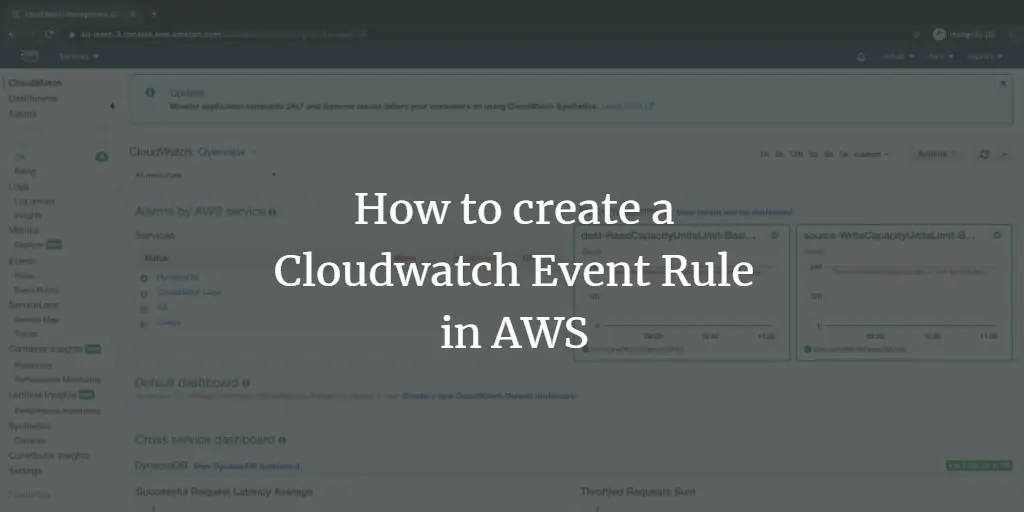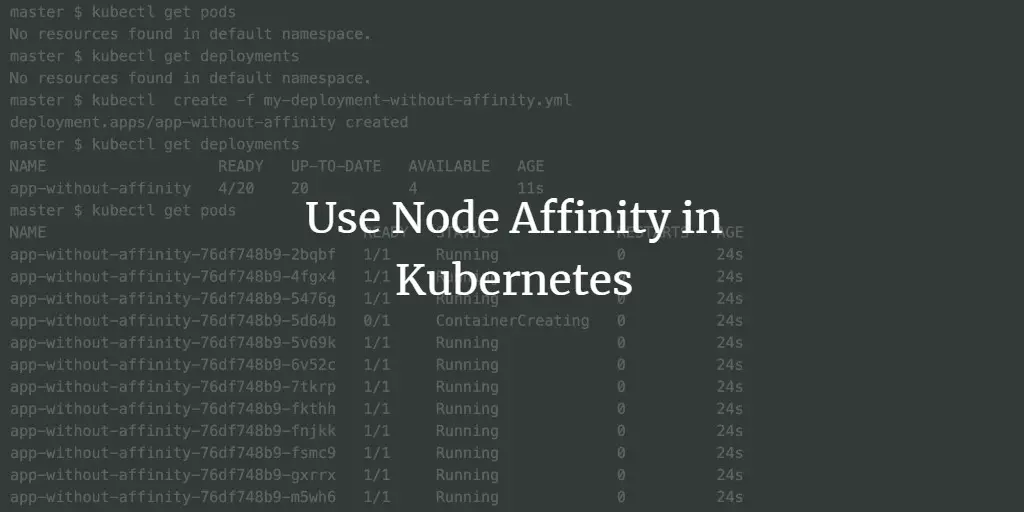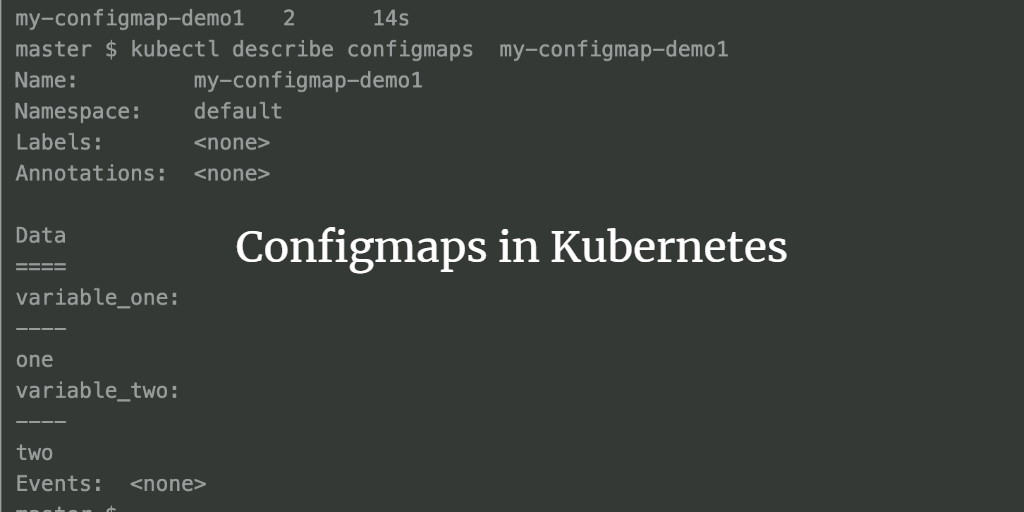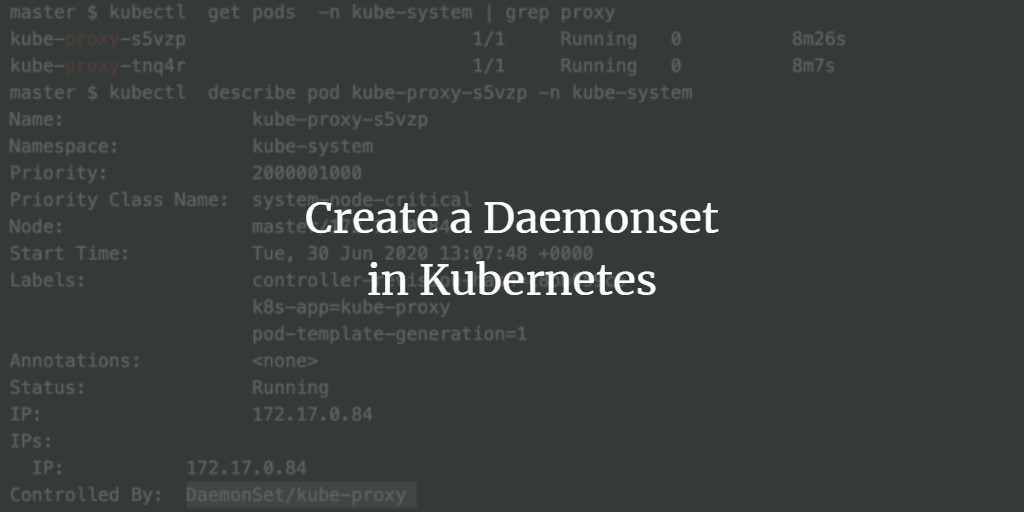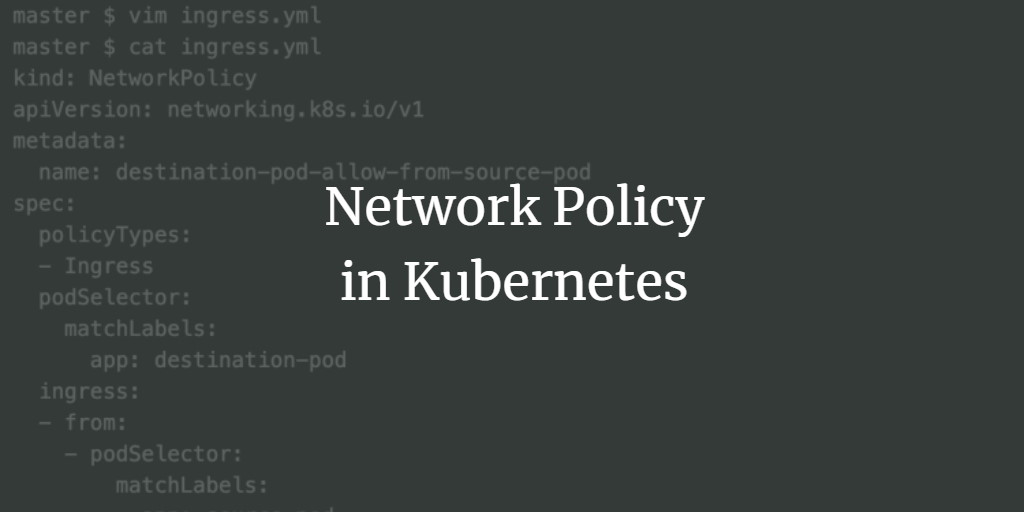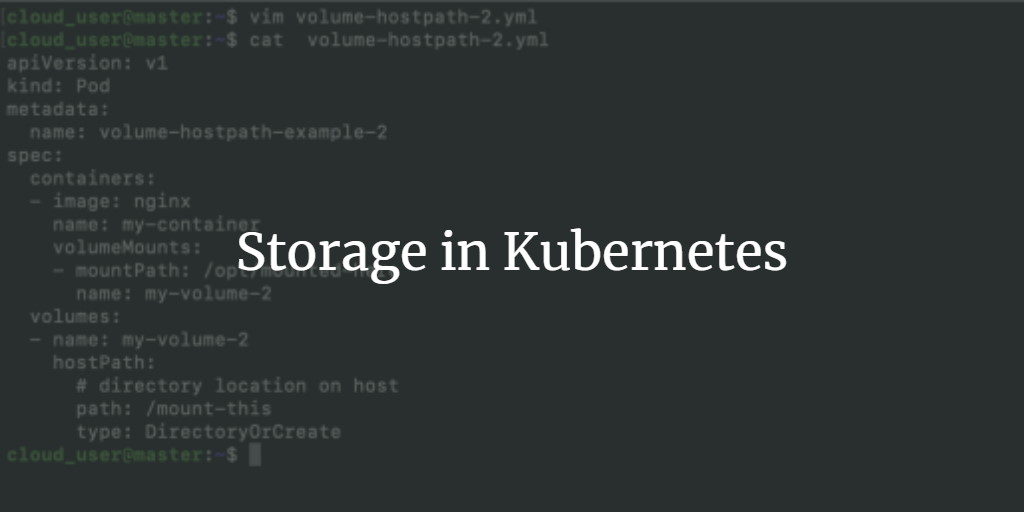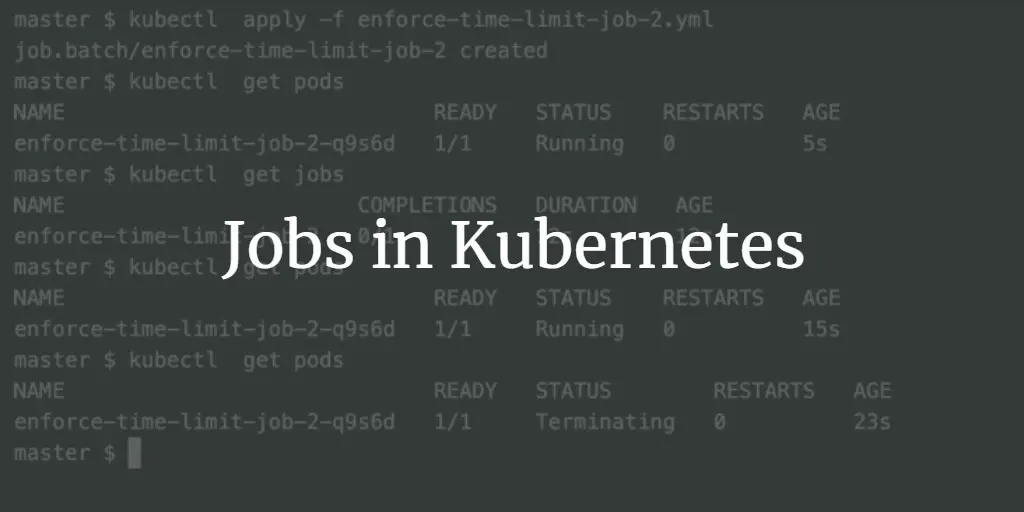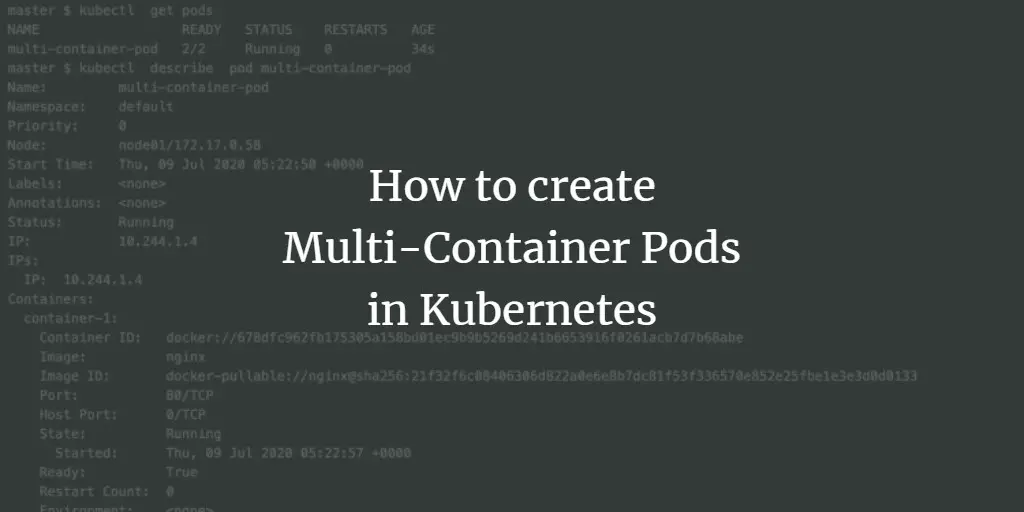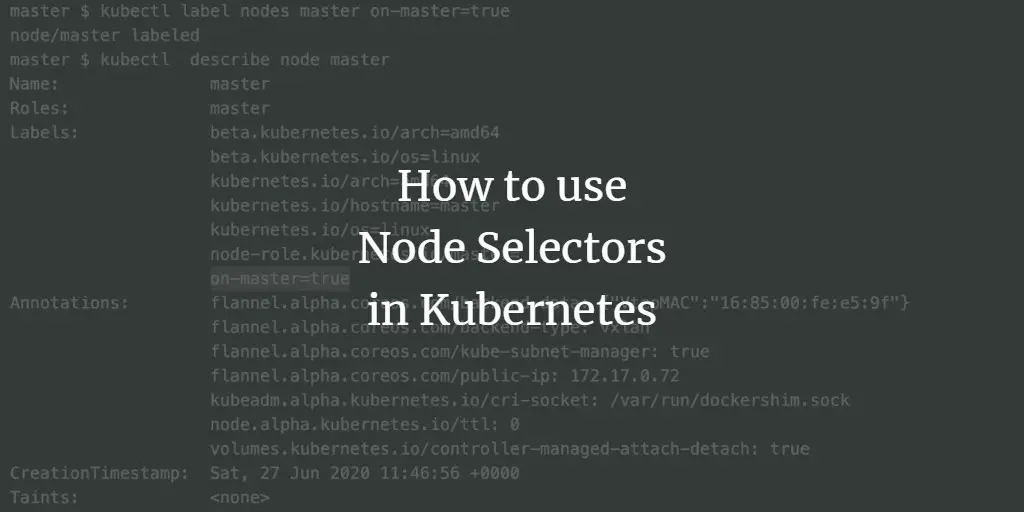Articles by Rahul Shivalkar
-
How to create a Cloudwatch Event Rule in AWS
Author: Rahul Shivalkar • Tags: cloud • Comments: 0A near-real-time stream of system events that describe changes in AWS resources is delivered by CloudWatch Events. We can create a rule that matches events and route them to one or more target functions.
-
Use Node Affinity in Kubernetes
Author: Rahul Shivalkar • Tags: cloud, linux • Comments: 0Node affinity in Kubernetes is conceptually similar to nodeSelector -- it allows us to limit which nodes our pod is eligible to be scheduled on, based on labels on the node.
-
Configmaps in Kubernetes
Author: Rahul Shivalkar • Tags: cloud • Comments: 0In this article, we will see two examples to access data from configmaps in Kubernetes. In one example we will use config maps as environment variables in the pod command and in the other we will populate a volume with data stored in a ConfigMap
-
-
Create a Daemonset in Kubernetes
Author: Rahul Shivalkar • Tags: cloud • Comments: 0A DaemonSet ensures that all nodes run a copy of a Pod. Normally, the node that a Pod runs on is selected by the scheduler but DaemonSet pods are created and scheduled by the DaemonSet controller.
-
Network Policy in Kubernetes
Author: Rahul Shivalkar • Tags: cloud • Comments: 0By default, pods accept traffic from any source. A network policy helps to specify how a group of pods can communicate with each other and other network endpoints.
-
Storage in Kubernetes
Author: Rahul Shivalkar • Tags: cloud • Comments: 0Data cannot be stored in the pod, when the pod is deleted or is terminated the data within it does not stay on the system. To provide long-term and temporary storage to Pods in the cluster, Kubernetes provides different types of storage mechanisms.
-
Jobs in Kubernetes
Author: Rahul Shivalkar • Tags: cloud • Comments: 0A job creates one or more Pods to perform a particular operation and ensures the pods successfully terminate. When a specified number of pods successfully complete, the job is complete. When a job is deleted, it deletes the Pods it created. A Job can also be used to run multiple Pods in parallel.
-
InitContainers in Kubernetes
Author: Rahul Shivalkar • Tags: cloud • Comments: 0Init containers are used to set up custom code that is not present in an app image. Init containers can be used to offer a mechanism to block or delay app container startup until a set of preconditions are met.
-
How to create Multi-Container Pods in Kubernetes
Author: Rahul Shivalkar • Tags: cloud • Comments: 0Pods usually have a single container i.e. single container pods are the most common use case and it is not necessary to have a single container in the pod. One of the reasons to use a multi-container pod is simpler communication between containers. In this article, we will create a pod with 2 containers inside it. This example will help to understand the creation of a pod with multiple containers.
-
How to use Node Selectors in Kubernetes
Author: Rahul Shivalkar • Tags: cloud • Comments: 2We can restrict a Pod to only be able to run on a particular Node. In this article, we will create pods to see them get deployed on the worker as well as the master node, then we will attach a label to the master node and point pods to get deployed on the master node only using the nodeSelector.